AI Antivirus software
A downloadable tool for Windows
this is an antivirus software made by an AI and modified by me
just log in or sign up to VirusTotal
https://www.virustotal.com/gui/join-us
then get your API key from there and enter it in the app
then select a directory once you start the app and scan it
after you scan it, any suspicious files will be put in a list, and you can choose which one to delete and which one to keep
fully open source as well
published this because it's easy to make and also so it can be open source and fully free
Step by step:
STEP 1: Make an account at VirusTotal(a website with all the known virus identification for protection) at https://www.virustotal.com/gui/join-us
STEP 2: Get the API and input it into the app
STEP 3: Choose a directory and scan it
STEP 4: If any bad files are detected, at the end of the scan it will display them so you can delete them or not
Error handling
if there is an error message with
429 {"error": {"code": "QuotaExceededError", "message": "Quota exceeded"}}
that means you have to wait 24 hours or so until you can scan again
because you have reached the maximum for that time period
if it says
'Error: Failed to connect to VirusTotal: 401 {"error": {"code": "AuthenticationRequiredError", "message": "X-Apikey header is missing"}}
please enter an API key
if it says
'Error: Failed to connect to VirusTotal: 401 {"error": {"code": "AuthenticationRequiredError", "message": "X-Apikey header is missing"}}
please enter an API key
you can go to Virus Total https://www.virustotal.com/gui/join-us to make an account and get an API key
built with my pyinstaller app
https://useless-gamer-games.itch.io/pyinstaller-python-solution
| Status | Released |
| Category | Tool |
| Platforms | Windows |
| Author | useless_gamer_games |
| Tags | ai, antivirus, Open Source, safety |
Install instructions
STEP 1: Make an account at VirusTotal(a website with all the known virus identification for protection) at https://www.virustotal.com/gui/join-us
STEP 2: Get the API and input it into the app
STEP 3: Choose a directory and scan it
STEP 4: If any bad files are detected, at the end of the scan it will display them so you can delete them or not
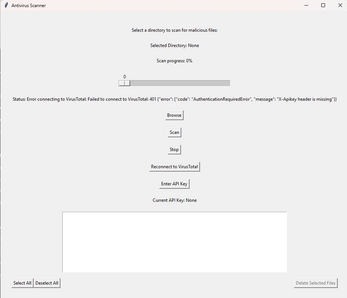
Leave a comment
Log in with itch.io to leave a comment.